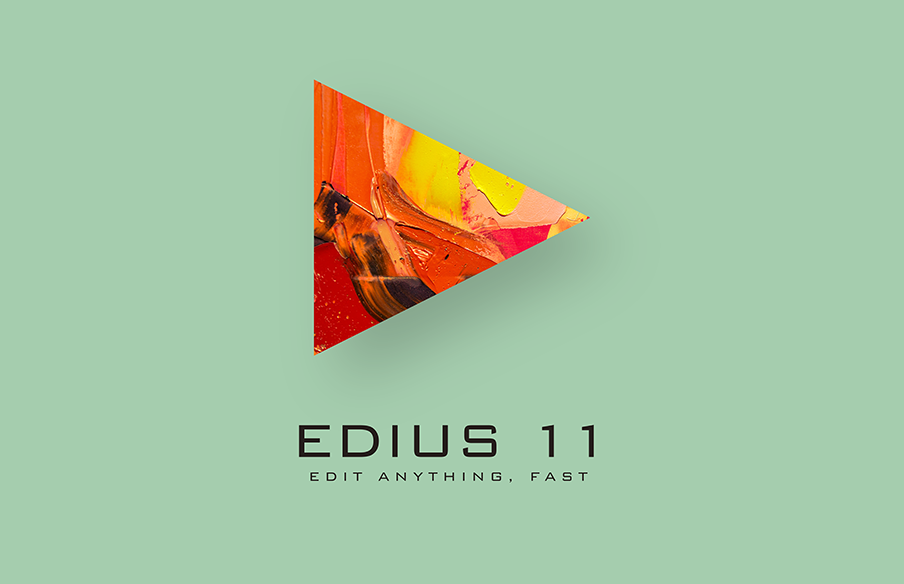- Resonance of Creative
- EDIUSWORLD.COM TOP
WHAT’S NEW
- [4/16/2024] EDIUS 11 Version 11.11_14138 Update!!!
- [4/9/2024] eID server outage for maintenance. May 13, 11:00 p.m. to May 14, 5:00 a.m. (UTC)
- [3/28/2024] EDIUS X Version 10.34_14011 Update!!!
- [10/11/2023] EDIUS 11 trial version released!
- [9/15/2023] EDIUS 11 Launch Trailer
- [9/15/2023] EDIUS 11 Announcement!!!
- EDIUS 11
- Evolutionary EDIUS X. Introducing new features.
- FAQ
- Check FAQ here!
- Mync
- Media management software bundled with EDIUS 9
- Grass Valley Forums
- Editing with EDIUS
- EDIUS.NET
- EDIUS worldwide special site
- PRODUCT
- Introduce Grass Valley related products such as EDIUS and Mync.
- LABORATORY
- Introduce case study and techniques using EDIUS. Update "Video tutorials" and "Blog".
- SUPPORT
- There is a lot of EDIUS help and support freely available in the public domain – here are some useful places to go.
SHARE US
- EDIUS 11 Launch Trailer
- EDIUS 11 Launch Trailer announced at IBC 2023